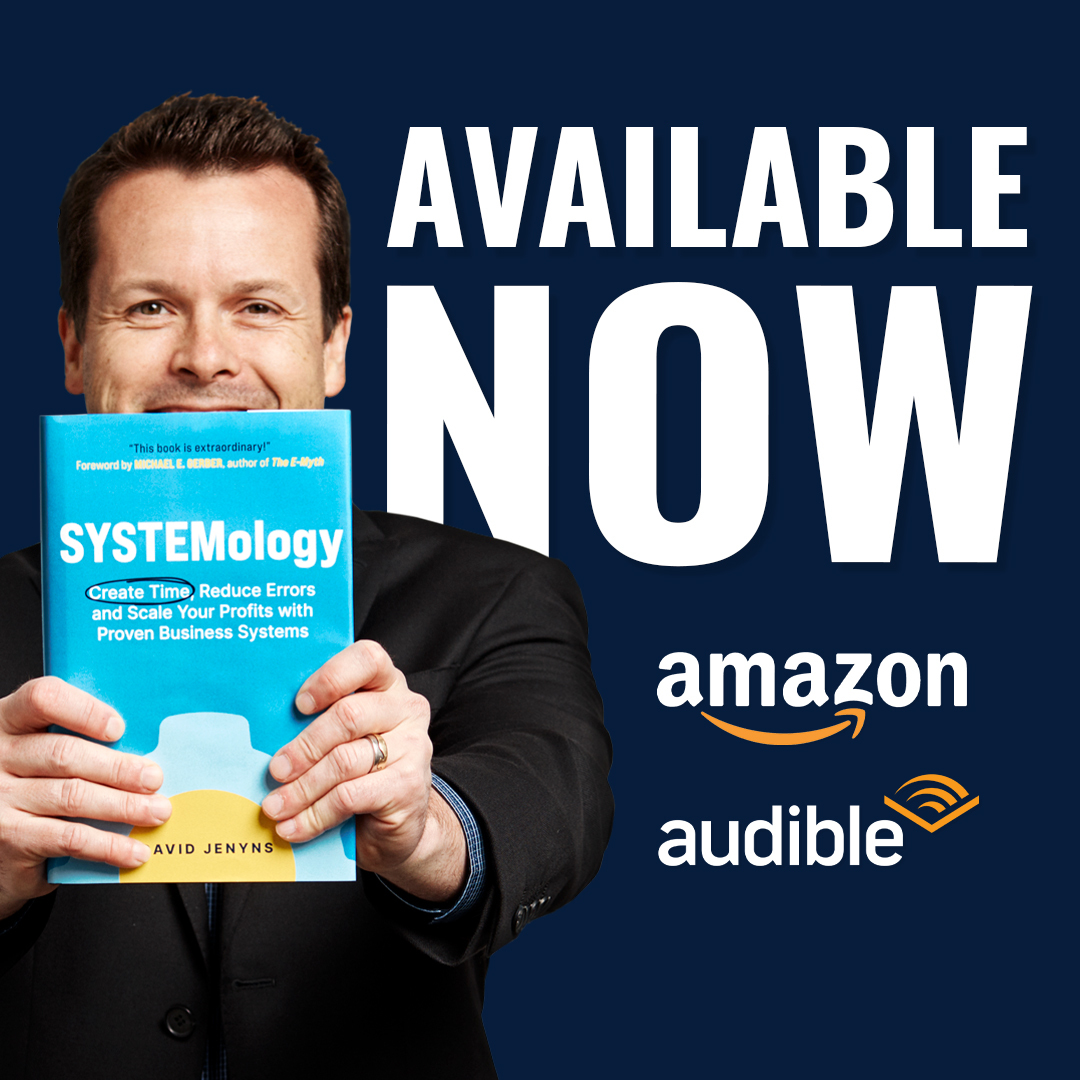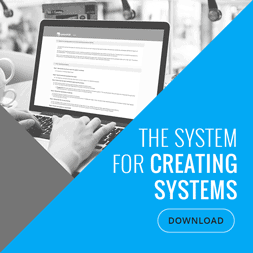Are you capturing your ideas from zoom meetings?
It’s commonplace now where different team members are collaborating over Zoom. And great information comes out of those calls, but without a system for capturing those ideas and suggestions, that information is quickly lost.
Oftentimes it could be the business owner, someone on the leadership team or a department head that shares a valuable insight or comes up with an idea. But they’re often too busy to do anything about it.
So how do we extract those gold nuggets of information that arise from zoom meetings? And how do we get it to the right person so that it gets documented, organised and systemised with as little friction as possible?
In this video, David Jenyns walks us through his system for using PM software to capture ideas uniformly so that they can be documented and shared amongst the team.
![]() Timestamps:
Timestamps:
0:13 – The different variables or scenarios that cause different results
0:34 – What to capture when designing a system for the first time
0:47 – The multiple paths that can deliver the outcome
1:44 – Think about capturing the most likely path
2:23 – How to factor in team members with different experience levels.
3:11 – Supporting the most probable path for the less experienced worker
3:36 – How to handle different variations over time
4:40 – Grab your copy of SYSTEMology
Transcription:
Hello, it’s David Jenyns, founder, and author of the best-selling book SYSTEMology. And in this video, I wanted to answer a question that has come in through our community and I haven’t really answered it before and I think it might be really helpful for you. So the question is, there are many meetings that we record via Zoom that we want to have documented as training.
Now, this is quite common in a post-covid world where everybody’s running Zoom meetings and different team members are meeting where great information comes out of those Zoom calls, and then they’re just lost. It might be a moment in time the team member forgets it. New team members wouldn’t see it, the greater team wouldn’t see it. So how can we extract those gold Nuggets that might be sitting in those Zoom meetings and turn them into documentation and training and systems that the team can then use and get benefit from?
And the question here is what is considered best practice when uploading the videos in regards to accompanying notes? Should I include key points? Should it include a transcript and condense that transcript not too sure how to handle these things or how others document these types of videos in terms of supplemental written info. So a really great question, very topical right now with all of the Zoom meetings that people are running. And I think the best way to show you this is actually to jump into our project management platform and show you the way that we do it. So inside SYSTEMology, we happen to use a platform called Asana. It doesn’t really matter what tool you use as long as you get the thinking behind this and then you deploy it inside your business.
So the key is how do we capture the idea and then make sure that that gets to the right person so that it can get documented and organised and stored with as little friction as possible because oftentimes it might be the business owner or someone on the leadership team or a supervisor Department here who mention this and they’re busy enough as it is and if they have to think about getting it all chopped up and documented and submitting it, I mean, they’re busy enough as it is, so they’re not going to find time to do this.
So you need to make this as smooth as possible, as frictionless as possible, where it can just be captured in that recording and then shared to a team member to then help to execute on that. So if you have a little bit of a look here, this is the way that we do it. We actually have a section inside our Asana where we have a documentation request and what ends up happening is the recording on that Zoom call gets snipped out and there’s, hey, here’s the little video. And then we submit a request into a team member to take over that oftentimes that request might even be done by an administrative assistant who was live on that call. But they’ll go, who the knowledgeable worker is, who’s the document is going to be in, what Department is it? Is it a system, a policy, or training? Is it an overview system or a subsystem? And some of these things we talk about in the system, all the books, so I won’t just Rego over them. But what is it? Can you give an overview of it or a specific outcome? Then we link to the recording itself.
Now, if there’s any additional documentation, sometimes it’s a transcript, sometimes it might be some bullet points that came out from it. We might link to that. Then we think about where inside systemHub, which is where we save all of our systems and processes. Is that going to live? Is there an associated Asana task with it? Is there a task owner who then owns that Asana task? And also what is the trigger that basically makes this happen? And there’s a few steps underneath here around making sure that you review all of the material, ask any questions. Once it’s all being documented or you’ve got your first draft, you get the senior team member to review it before basically it gets pushed out and then rolled out. So as you can see here, we have a real clear way to make this happen, which is quite frictionless.
So I might be at a Zoom meeting. I might say, oh, here’s a fantastic way. And I’ll use a live example like this one that we’ve just done really recently where I said, hey, we need a system and a process for the way that one on one meetings are run by Department heads with their team members. So I basically met with Ala and it was in one of the meetings that we had, we recorded it. And then I basically went ahead and made the documentation request, which you can see is this one down. Here is how to run a one on one supervisor meeting.
Now, the output, once that goes through, you can see this is in for review. So the document has gone through and it’s now waiting for Arla to review for the final sign-off. But this would give you an example of what that looks like. So you see, here is the video of me walking through at a high level and just getting it out of my brain. Then it went into Asana and we had a team member who reviewed all that, pulled out the key points, and then started to do the first version of the documentation. We organise and store all of our systems and processes inside SystemHub. So that’s what this looks like. And you’ll notice here, here is now the outline. So how to run a one on one supervisor call?
We open with some pleasantries. We discussed what happened the week before. We let the team members talk about some of those past tasks. We talk about what’s happening with the week that’s coming. We ask them what their plan is and if they’ve got any questions and then we ask for any additional clarifications.
So now we’ve just bottled this training. A new supervisor could watch this, this wouldn’t be lost because there’s a video that they could watch and they go, oh, I get it. And then there is a plan, a system for them that they could then follow as well so they didn’t have to watch the video every single time. So there are just some thoughts around how we do it. Hopefully, that gives you some ideas. Of course, if you want to learn more about the way that we do things at SYSTEMology, check out a copy of the book. You can head over to Amazon or audible and I’ll look forward to seeing you in the next video.